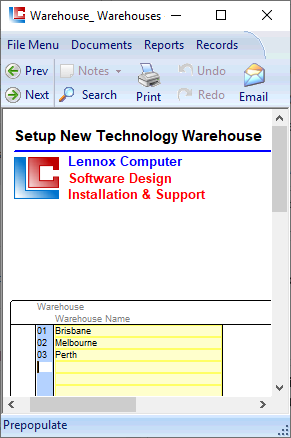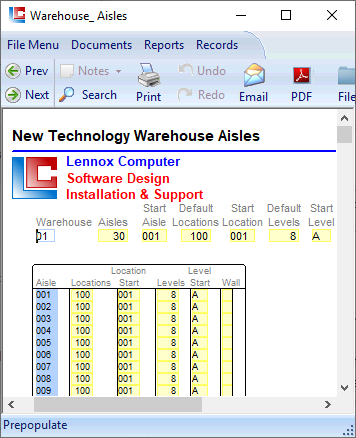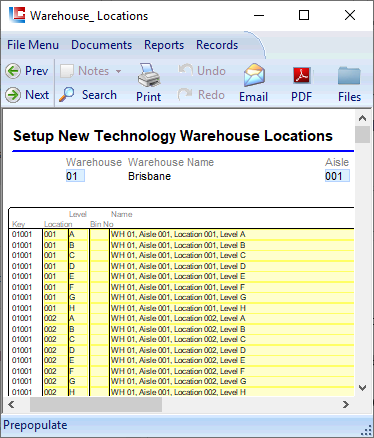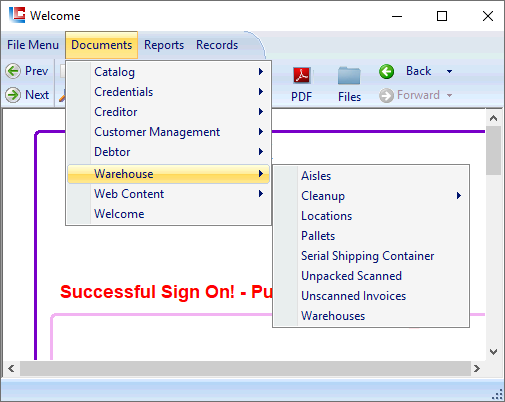Sequence of Warehouse Documents
1. Documents > Warehouse > Warehouses
2. Documents > Warehouse > Aisles
3. Documents > Warehouse > Locations
2. Documents > Warehouse > Aisles
3. Documents > Warehouse > Locations
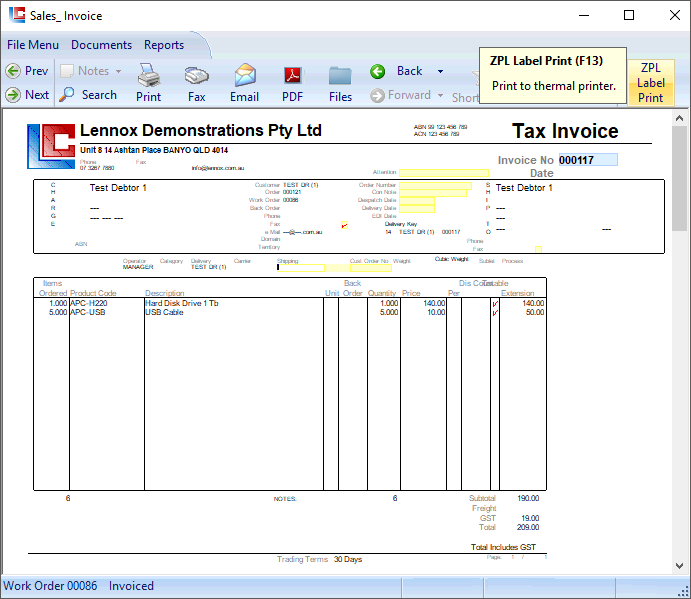
__________________________________________________________________________________________________________________________________________________
__________________________________________________________________________________________________________________________________________________
__________________________________________________________________________________________________________________________________________________
Lennox Computer - 07 3267 7880
Brisbane, QLD, Australia.
Brisbane, QLD, Australia.
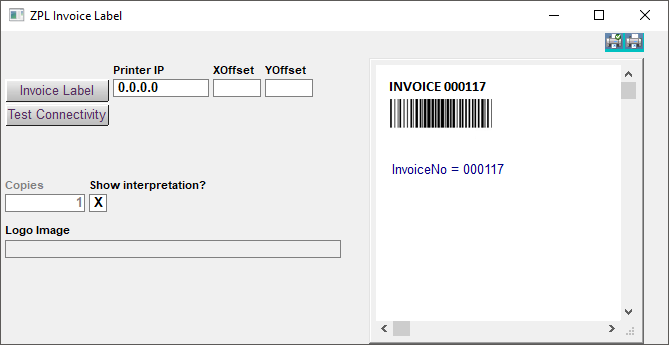
Lennox Computer LILAC Business Software
6/333 Queensport Rd North MURARRIE QLD 4172
Brisbane, Australia
http://www.lennox.com.au
Brisbane, Australia
http://www.lennox.com.au
ERP Business Accounting Software
Distribution, Manufacturing, Timber
Phone: 0418 886 912
Est. 1980
| Contact Us | Downloads | eCommerce | Demonstration Software |
LILAC Inventory and Warehouse Management Software
Warehouse Manager
Warehouse Manager uses barcode scanning and smart devices to interact with the LILAC ERP database, which includes the Warehousing module.
Warehouse manager provides control of stock and tracks movements in large warehouse situations.
Handheld or forklift mounted scanners and devices communicate barcode information in real-time with the LILAC database.
Products are received into warehouse locations, moved from location to location, utilised/sold, and despatched outbound by scanning barcodes, providing real-time visibility of product status through LILAC connections.
Standard LILAC software allows the user to instantly generate barcodes containing product and invoice information for individual products, cartons (containing multiple products), and pallets carrying mixed loads of cartons and products.
Warehouse manager provides control of stock and tracks movements in large warehouse situations.
Handheld or forklift mounted scanners and devices communicate barcode information in real-time with the LILAC database.
Products are received into warehouse locations, moved from location to location, utilised/sold, and despatched outbound by scanning barcodes, providing real-time visibility of product status through LILAC connections.
Standard LILAC software allows the user to instantly generate barcodes containing product and invoice information for individual products, cartons (containing multiple products), and pallets carrying mixed loads of cartons and products.



LILAC carton labels are formatted to the EAN-128 standard for consistency and compatibility with external logistic systems.
The barcode encodes the Product ID, Number of Items, date, etc.
The barcode encodes the Product ID, Number of Items, date, etc.

Multiple Warehouse
LILAC supports multiple warehouses with advanced EAN, GTIN, SSCC, EDI intergration.
LILAC VPL Warehouse & New Technology Warehouse
1. Most systems default to LILAC VPL Warehouse - Six character warehouse locations.
2. New Technology Warehouse structure provides twelve character warehouse locations for large situations.
2. New Technology Warehouse structure provides twelve character warehouse locations for large situations.
1. LILAC Warehouse (VPL)
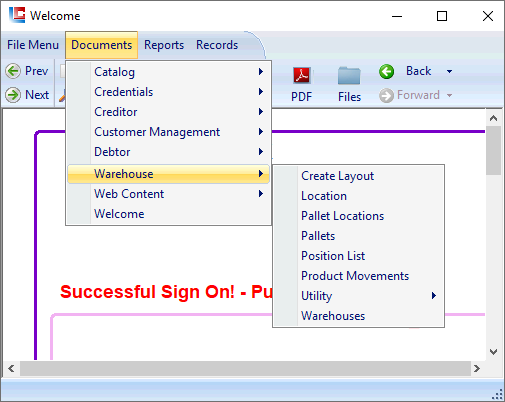
LILAC Warehouse (VPL) is fully intergrated to the accounting database providing barcode scan stock placement, picking, stock take, and reporting.
Sequence of Warehouse Documents
1. Documents > Warehouse > Warehouses
2. Documents > Warehouse > Create Layout
3. Documents > Warehouse > Position List
4. Documents > Warehouse > Location
2. Documents > Warehouse > Create Layout
3. Documents > Warehouse > Position List
4. Documents > Warehouse > Location
Example establishment sequences
1. Setup Warehouse: Documents > Warehouse > Warehouses
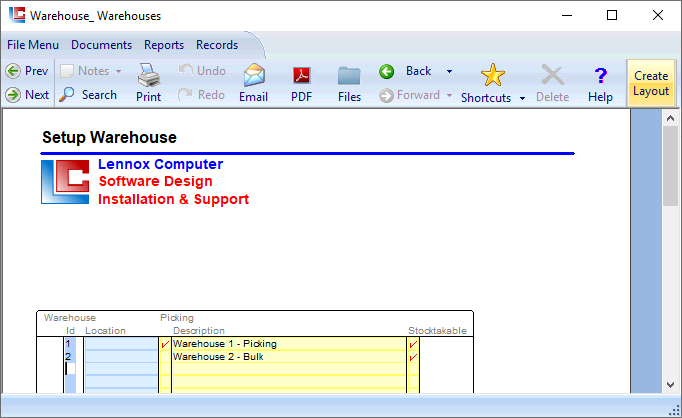
2. Generate Positions: Documents > Warehouse > Create Layout
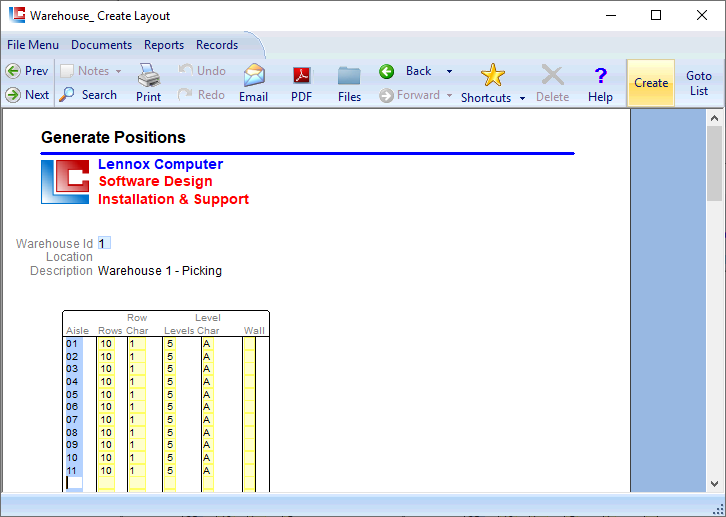
3. Scan products into locations: Documents > Warehouse > Position List
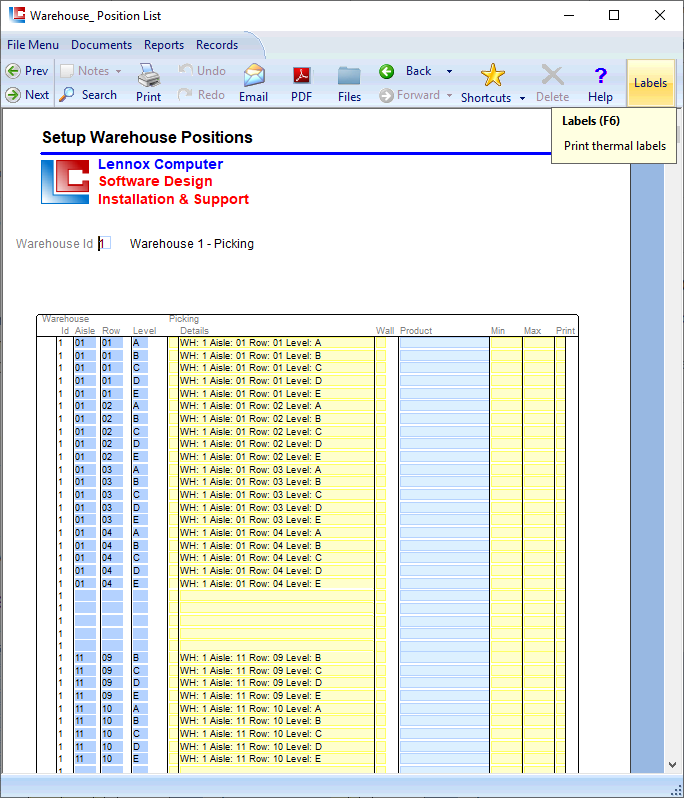
4. Details by location key: Documents > Warehouse > Location
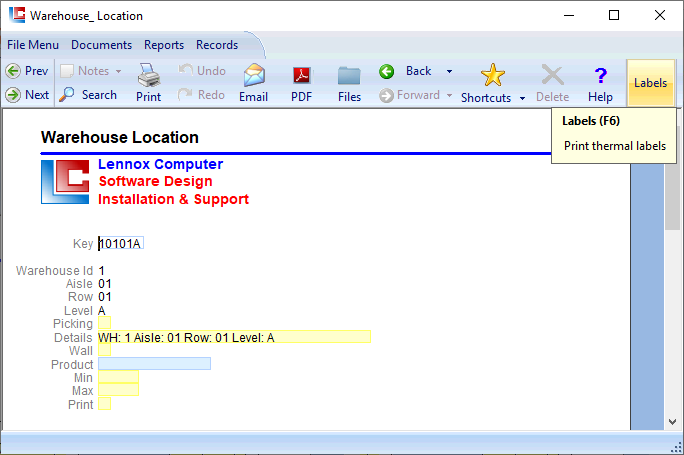
2. New Technology Warehouse - Multiple Warehousing
New Technology Warehouse structure provides twelve character warehouse locations for large situations.
Example establishment sequences