Lennox Computer LILAC Business Software
6/333 Queensport Rd North MURARRIE QLD 4172
Brisbane, Australia
http://www.lennox.com.au
Brisbane, Australia
http://www.lennox.com.au
ERP Business Accounting Software
Distribution, Manufacturing, Timber
Phone: 0418 886 912
Est. 1980
| Contact Us | Downloads | eCommerce | Demonstration Software |
LILAC Barcode Scanning - Operator Notes

On the Motorola 3190 series of hand-held barcode scanning devices, LILAC Inventory & Warehouse operations employ the Wavelink TelnetCE client program which is shipped pre-installed with the MC 3190 devices.

Double tap the Wavelink icon on the Windows CE desktop to fire up the Telnet client operation. The Wavelink Telnet client must have been pre-configured with a "Host Profile" which includes the IP address of the computer operating as your LILAC server, and the LILAC server must be running an optional module called "Inventory Server" in addition to the basic LILAC Action server. The default password for creating a "Host Profile" is system. Terminal emulation should be set to "VT220"
If all the networking and communications infrastructure is in place you will obtain an initial prompt as follows:
No Host Connection
Enter to Connect
Enter to Connect
Strike enter on the MC3190 keypad and you should obtain
Type Company Id
**DCLINIC in GCDE** Auto Replenish
Receiving
Stocktake
Dispatch
-------------------
Log Out
Diagnostics
Test Scan
-------------------
Add Barcode
Product Info
Restart
Receiving
Stocktake
Dispatch
-------------------
Log Out
Diagnostics
Test Scan
-------------------
Add Barcode
Product Info
Restart
At that stage you should scan the barcode on a LILAC user badge encoding the data-base entity and the LILAC user within that entity for the processing session.
After successful authentication select the Auto Replenish function on the main menu by using the up/down arrow keys to move to that entry and strike the Enter button to invoke it.
O/N 000001, 3 lines, 3 items.
1 DOHA0003 Assistina Lubricating Oil
1 DOHA0010 AH 26 [DEL] see DOHA00
1 DOHA0050 Meliodent Resin Self Cure
1 DOHA0003 Assistina Lubricating Oil
1 DOHA0010 AH 26 [DEL] see DOHA00
1 DOHA0050 Meliodent Resin Self Cure
Add products to the order by scanning their barcode label - if a quantity greater than 1 is desired type up to 3 digits on the keyboard and strike Enter prior to scanning the barcode.
To delete a line from the order - use the up/down arrow keys to move the highlighting to the order line in question and strike the F1 key to delete it.
A Sales Order is created in real-time in the LILAC database under a debtor account for the LILAC user code used above - (DCLINIC) in this example.
Summary
The Auto Replenishment feature is designed for the dental clinic situation where the clinic store is to be maintained at an established level of stock by periodic replenishment from the bulk store. As supplies are consumed from the clinic store their barcode is scanned either from the product packaging or from adhesive barcode labels applied to the store shelving.
The scanning creates a line in a LILAC sales order document for the bulk store entity (GCDE) under a pseudo debtors account fro the clinic store - e.q. DCLINIC
If a barcode is scanned without keyboard entry on the hand-held then a quantity of 1.0 is assumed. A greater quantity may be keyed prior to scanning and confirmed with the Enter key on the hand-head just prior to scanning a barcode.
The scanning creates a line in a LILAC sales order document for the bulk store entity (GCDE) under a pseudo debtors account fro the clinic store - e.q. DCLINIC
If a barcode is scanned without keyboard entry on the hand-held then a quantity of 1.0 is assumed. A greater quantity may be keyed prior to scanning and confirmed with the Enter key on the hand-head just prior to scanning a barcode.
LILAC Processing
When desired - for example daily the Sales Order being created by the scanning process should be work-order/invoiced to complete the stock acquisition from the bulk store.
When an order has been invoiced, the Inventory Server software handling the hand-held scanner will automatically start a fresh Sales Order with an incremented order number.
When an order has been invoiced, the Inventory Server software handling the hand-held scanner will automatically start a fresh Sales Order with an incremented order number.
Barcode Printing
LILAC provides a variety of strategies for the printing of barcode labels for application to product packaging, or to store shelving.
The most straight forward approach is to use the the Reports -> Inventory -> Product Labels module with appropriate parameters.
The most straight forward approach is to use the the Reports -> Inventory -> Product Labels module with appropriate parameters.
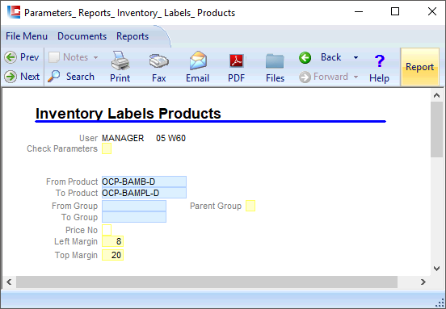
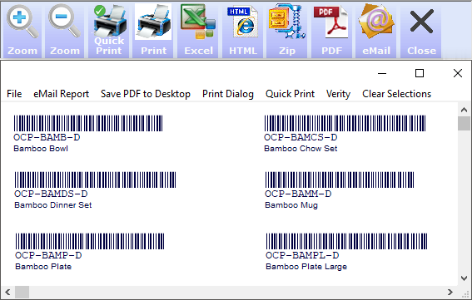
Note this approach uses "3 of 9" barcode symbology which requires a "3 of 9" barcode font to be installed on the PC running the report. An appropriate TTF font is distributed with the LILAC remote client package.
"3 of 9" fonts are not compliant with EAN standards, but have the advantage of direct rendering of the primary alpha-numeric LILAC product codes.
"3 of 9" fonts are not compliant with EAN standards, but have the advantage of direct rendering of the primary alpha-numeric LILAC product codes.
Lennox Computer - 07 3267 7880
Brisbane, QLD, Australia.
Brisbane, QLD, Australia.
